Getting Started - Creating Referrals
The esence of the Siam Real Estate Agent Affiliate program is refer your customers to us so that we can help them purchase Thailand real estate - for which you get a share of the commission.
There are two ways to refer your customers to us:
Manual Entry
You can manually enter the details of one of your customers into our system by using your Agent Control Panel.
Under the link "My Referrals", click on the link labelled "Add new referral". The following screen will appear:
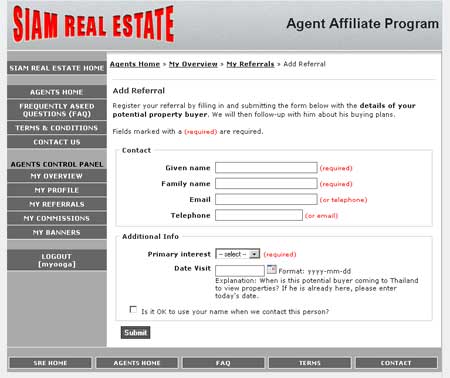
Enter the details of the customer you which to refer and click "Submit.
Linking
You can generate referrals by linking to the Siam Real Estate site from your own web site.
Under the link "My Banners", you will see a collection of banners, as detailed in the screenshot below:

Select the banner you want to appear on your site and copy the HTML code that appears in the textbox beside it. Give this code to your webmaster and have him/her deploy it on your website.
When one of your customers clicks on your banner, they will be greeted at our site using your company name, your company logo, and the welcome message you provided at registration (View a sample in new window). The visitor will be tagged with a cookie that defines him as your customer.
When he identifies himself to us and begins the real-estate buying process with us, he will be automatically entered in to the system and you will receive a notification. Also, he will appear under the My Referrals section of your Agent Control Panel.
Further, you will receive periodic updates on his activity, such as when he is scheduled to visit Thailand to view properties, your commission potential based upon his pricing profile. When he actually views properties, we will send you a notification containing your commission potential, now based upon the properties that he actually viewed. And finally, when he purchases a property, you will be informed so that we can make arrangements for the payment of your well-earned commission.
